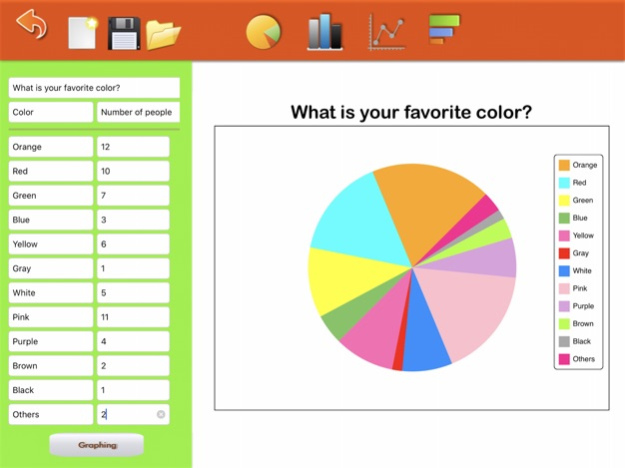Graphing for kids 2.2
Continue to app
Paid Version
Publisher Description
Graphing for kids app provide teachers and students an easy graphing learning tool. This app has 3 parts, one is how to make a chart ,and one is Chart Maker and the others is Create my chart.
How to make a chart learning material provide step by step method to teach kids how to draw a chart. And chart maker is an easy tool for kids to input data and make a chart. And Create my chart function is for students use their own pictures and text to create the graphs.The Email feature that make it easier to print reports.
In how to part,you can learn how to make :
Bar graph
Line graph
Circle graph
Pictographs
In chart maker ,you can make :
Bar graph
Line graph
Circle graph
Horizontal bar graph
In Create my chart ,you can make (Thanks for Nancy Bley's suggestion):
Bar graph
Line graph
Pictographs
You can search icon through internet,for example : search the keyword "find icon sport" to find the transparent background icon to create your chart.
If you are interested in this app, you can watch the following video:
https://www.youtube.com/watch?v=zhnYApKKaps
https://www.youtube.com/watch?v=sycGbeFxRNo
https://www.youtube.com/watch?v=5O422lty9Q0
https://www.youtube.com/watch?v=kpjnIKh3ImE
As a Know What's Inside member,we follow the "Know What's inside" best practices for kids' apps.
https://knowwhatsinside.com/
If you need help,please contact us by email: kids17fun@gmail.com
Jan 29, 2024
Version 2.2
minor bug fixes
About Graphing for kids
Graphing for kids is a paid app for iOS published in the Kids list of apps, part of Education.
The company that develops Graphing for kids is Red Hong. The latest version released by its developer is 2.2.
To install Graphing for kids on your iOS device, just click the green Continue To App button above to start the installation process. The app is listed on our website since 2024-01-29 and was downloaded 0 times. We have already checked if the download link is safe, however for your own protection we recommend that you scan the downloaded app with your antivirus. Your antivirus may detect the Graphing for kids as malware if the download link is broken.
How to install Graphing for kids on your iOS device:
- Click on the Continue To App button on our website. This will redirect you to the App Store.
- Once the Graphing for kids is shown in the iTunes listing of your iOS device, you can start its download and installation. Tap on the GET button to the right of the app to start downloading it.
- If you are not logged-in the iOS appstore app, you'll be prompted for your your Apple ID and/or password.
- After Graphing for kids is downloaded, you'll see an INSTALL button to the right. Tap on it to start the actual installation of the iOS app.
- Once installation is finished you can tap on the OPEN button to start it. Its icon will also be added to your device home screen.